ACCESSING THE VIDEOS ON iTUNES
After downloading and installing the free iTunes software from here, open the program on your computer. Click the iTunes Store link at the top-center of the screen.

In the search box in the upper right corner, type Review & average velocity, then hit enter. That should take you to this screen.
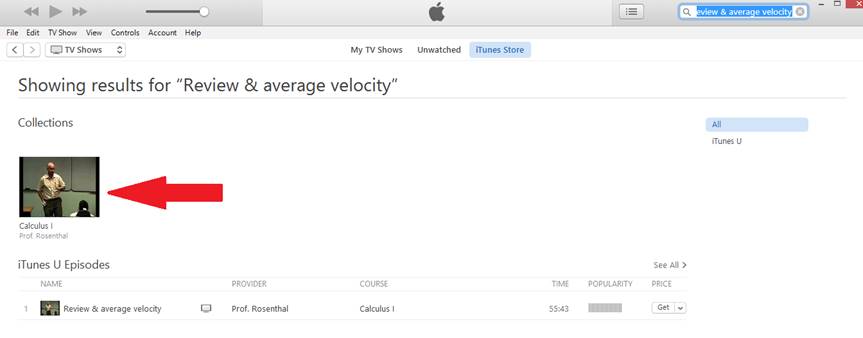
Click on the Calculus I image to the left of the red arrow. You should then see this.
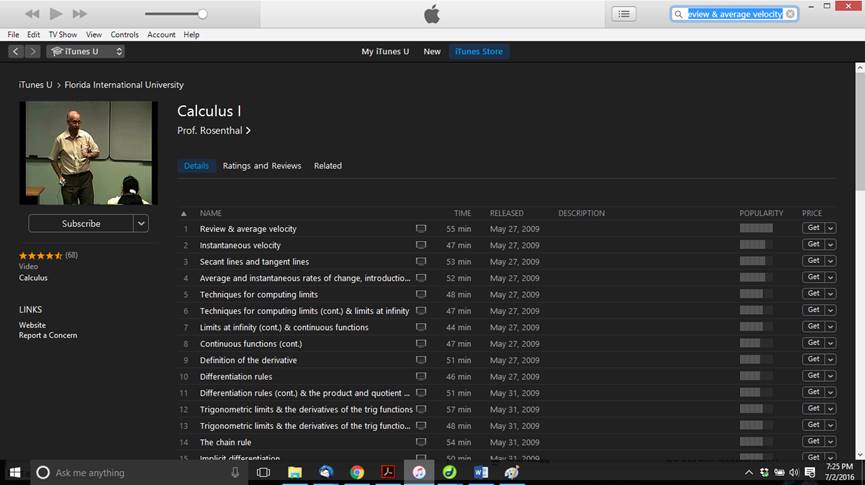
Click subscribe under my picture and it should download 43 videos to your computer.
On future days, when you want to view one of my videos, open iTunes on your computer.
Click on My iTunesU at the top-center of your screen.

That
should bring you to this screen from which you click on the video you wish
to view.
If you only see one video, click on Old Materials and you will see all of
them.
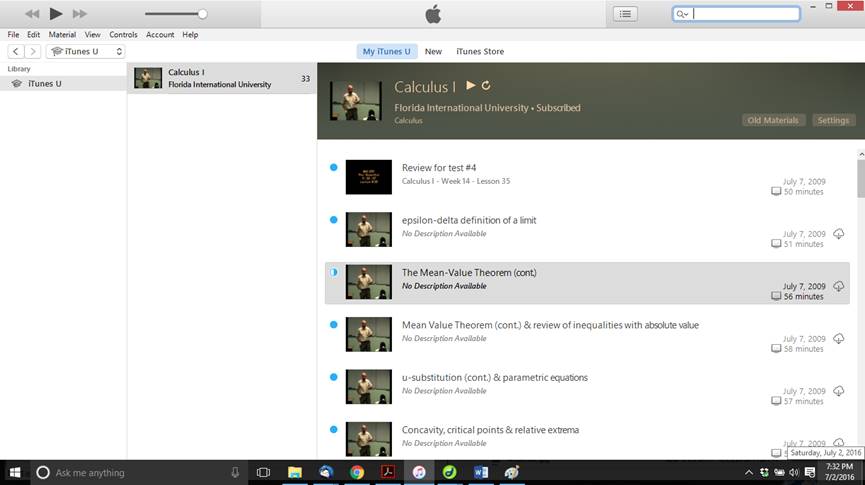
Note:
The videos will probably not download in the order in which we will be viewing
them.
My daily schedule will always include the full title of the video, along with
its length, so you know for sure which video you are supposed to watch that
day.